宝塔面板5.9.2免费版破解为专业版最新教程
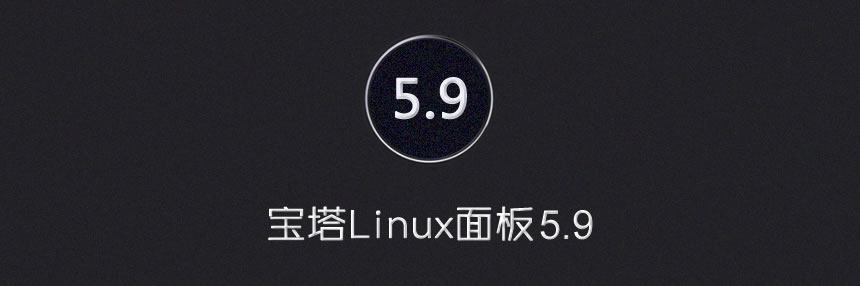
大体分为两个步骤,第一安装官方面板、第二一键破解。完成
安装要求:
Python版本: 2.6/2.7(安装宝塔时会自动安装)
内存:128M以上,推荐512M以上(纯面板约占系统10M内存)
硬盘:100M以上可用硬盘空间(纯面板约占20M磁盘空间)
系统:CentOS 6.x / 7.x (Ubuntu、Debian、Fedora)
确保是干净的操作系统,不支持32位系统,没有安装过其它环境带的Apache/Nginx/php/MySQL(已有环境不可安装)
1.安装免费版:
Centos安装命令:
yum install -y wget && wget -O install.sh http://download.bt.cn/install/install.sh && sh install.sh
Ubuntu/Deepin安装命令:
wget -O install.sh http://download.bt.cn/install/install-ubuntu.sh && sudo bash install.sh
Debian安装命令:
wget -O install.sh http://download.bt.cn/install/install-ubuntu.sh && bash install.sh
Fedora安装命令:
wget -O install.sh http://download.bt.cn/install/install.sh && bash install.sh
2.一键破解专业版
源码:
#!/bin/bash
PATH=/bin:/sbin:/usr/bin:/usr/sbin:/usr/local/bin:/usr/local/sbin:~/bin
export PATH
LANG=en_US.UTF-8
vp=$1
m=`cat /www/server/panel/class/common.py|grep checkSafe`
if [ "${vp}" == "free" ]; then
vp=""
Ver="免费版"
elif [ "${vp}" == "pro" ] || [ "${m}" != "" ] ;then
vp="_pro"
Ver="专业版"
elif [ -f /www/server/panel/plugin/beta/config.conf ]; then
updateApi=https://www.bt.cn/Api/updateLinuxBeta
vp=""
Ver="内测版"
fi
public_file=/www/server/panel/install/public.sh
if [ ! -f $public_file ];then
wget -O $public_file http://download.bt.cn/install/public.sh -T 5;
fi
. $public_file
download_Url=$NODE_URL
btpanel_Url=
setup_path=/www
version=''
pcreRpm=`rpm -qa |grep bt-pcre`
if [ "${pcreRpm}" != "" ];then
rpm -e bt-pcre
yum reinstall pcre pcre-devel -y
fi
if [ "$version" = '' ];then
if [ "${updateApi}" == "" ];then
updateApi=https://www.bt.cn/Api/updateLinux
fi
if [ -f /usr/local/curl/bin/curl ]; then
version=`/usr/local/curl/bin/curl $updateApi 2>/dev/null|grep -Po '"version":".*?"'|grep -Po '[0-9\.]+'`
else
version=`curl $updateApi 2>/dev/null|grep -Po '"version":".*?"'|grep -Po '[0-9\.]+'`
fi
fi
if [ "$version" = '' ];then
version=`cat /www/server/panel/class/common.py|grep "\.version"|awk '{print $3}'|sed 's/"//g'|sed 's/;//g'`
version=${version:0:-1}
fi
if [ "$version" = '' ];then
echo '版本号获取失败,请手动在第一个参数传入!';
exit;
fi
wget --no-check-certificate -T 5 -O panel.zip https://raw.githubusercontent.com/wangzhe12588/bt59happy/master/LinuxPanel-5.9.1_pro.zip
if [ ! -f "panel.zip" ];then
echo "获取更新包失败,请稍后更新或联系宝塔运维"
exit;
fi
unzip -o panel.zip -d $setup_path/server/ > /dev/null
rm -f panel.zip
cd $setup_path/server/panel/
rm -f $setup_path/server/panel/data/templates.pl
check_bt=`cat /etc/init.d/bt`
if [ "${check_bt}" = "" ];then
rm -f /etc/init.d/bt
wget -O /etc/init.d/bt $download_Url/install/src/bt.init -T 10
chmod +x /etc/init.d/bt
fi
if [ ! -f "/etc/init.d/bt" ]; then
wget -O /etc/init.d/bt $download_Url/install/src/bt.init -T 10
chmod +x /etc/init.d/bt
fi
cd /www/server/panel
python tools.py o
/etc/init.d/bt restart
sleep 1 && service bt restart > /dev/null 2>&1 &
echo "====================================="
echo "已成功升级到[$version]${Ver}";
脚本
curl https://raw.githubusercontent.com/wangzhe12588/bt59happy/master/update_pro.sh | bash
